Velocity Template Engine – Part 2 (Getting templates from a JAR)
In my previous post I described the basics of Velocity template engine. In that post, we were making use of a template (the .vm file) which we keep outside the application archive. But there are some potential issues in doing that – sometimes those file may get corrupted or deleted. So a better idea will be to keep it with in the application archive itself. In this post I will explain how we can make use of a template file with in an archive.
Sample Template File – testvelocity.vm
Hello $name! Welcome to Velocity!
Java Program – TestVelocity.java
A java program that refers to the the testvelocity.vm template.
public static void handleTemplate()
{
VelocityEngine engine = null;
String myTemplateBody = null;
VelocityContext context = null;
StringResourceRepository repository = null;
Template template = null;
StringWriter writer = null;
try
{
// Getting Velocity Engine
engine = getVelocityEngine(engine);
// Reading Template Body from the template file(.vm file) in the jar
myTemplateBody = getTemplateFromJar();
// Setting the template body in string repository with a template
// name. Here the template name is used as a key for future mapping.
repository = StringResourceLoader.getRepository();
repository.putStringResource("myTemplateName", myTemplateBody);
// Getting the context with placeholder values
context = getVelocityContext();
// Fetch Template to a StringWriter
template = engine.getTemplate("myTemplateName");
writer = new StringWriter();
template.merge(context, writer);
System.out.println("VM Template:\n" + myTemplateBody);
System.out.println("Output:\n" + writer.toString());
}
catch (Exception e)
{
System.out.println("Oops! We have an exception");
e.printStackTrace();
}
}
Getting the template engine
Velocity supports different kind of resource loaders. In this context we need to use a String resource loader. Know more about it here.
private static VelocityEngine getVelocityEngine(VelocityEngine engine)
throws Exception
{
// Initializes the velocity engine with properties. We should specify
// the resource loader as string and the class for
// string.resource.loader in properties
Properties p = new Properties();
p.setProperty("resource.loader", "string");
p.setProperty("string.resource.loader.class",
"org.apache.velocity.runtime.resource.loader.StringResourceLoader");
engine = new VelocityEngine();
engine.init(p);
return (engine);
}
Getting Template file from JAR
Know more about JAR and deployment here.
// Reading the file contents from the JAR
inStream = TestVelocity.class
.getResourceAsStream("/path/to/velocity/template/testvelocity.vm");
stringBuilder = new StringBuilder();
streamReader = new InputStreamReader(inStream);
bufferedReader = new BufferedReader(streamReader);
while ((line = bufferedReader.readLine()) != null)
{
stringBuilder.append(line);
}
Getting Velocity context
context = new VelocityContext();
context.put("name", "mathew");
Output
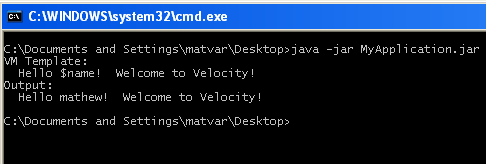
Please check this post get additional information on building a JAR file & executing it: https://javabeanz.wordpress.com/2009/01/29/running-an-executable-jar-from-command-line/


chrcharles 11:44 pm on October 26, 2009 Permalink
Hello Subin,
Thanks for your post, but i misunderstand the Getting Template file from JAR’ code !?
How do you transform StringBuilder instance to a Template instance ?
Bests regards.
Chris
Subinkrishna G 11:52 am on October 28, 2009 Permalink
Hi Chris,
Thank you for the comment. “Getting the template from JAR” means, reading the contents of a template which is been deployed as a part of a JAR. The usual practice is to deploy the template not as a part of the JAR or WAR so that any one can modify it.
So, the above method will read the template contents as a stream of bytes (and then as a String object) and will attach it to the corresponding repository.
The line,
myTemplateBody = getTemplateFromJar();in the above code block reads the template as a String. I’ve not given the complete implementation ofgetTemplateFromJar().Subin
Subinkrishna G 11:55 am on October 28, 2009 Permalink
We can convert the
StringBuilderto aStringby calling thetoString().Subin